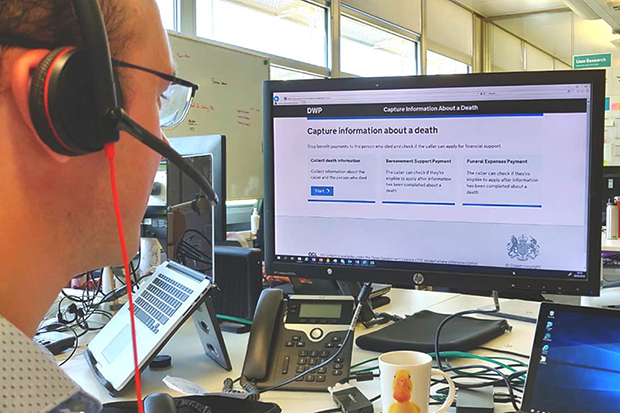
When a person dies, it can be an extremely stressful and difficult time for family members. Not only are they grieving for their loved ones, there’s often also a lot of financial and legal affairs to sort out too.
We know from our user research that people who have been bereaved feel there is just so much to do and it can be overwhelming.
Our DWP bereavement service is focusing on improving services to make it as simple as possible for someone to tell us about a death and get the financial help they’re entitled to.
The improvements we’re making will not only help people who are going through a bereavement, but also the DWP agents who are taking the calls and processing the information for the different benefits that are affected.
One of our services is called ‘Capture information about a death’. It takes information about the person who has died to stop any benefit payments they were getting. Crucially, it also helps the caller find out what financial help is available to them at a time when they could be really worried about how they are going to pay for things. Funeral costs alone can cause a great deal of stress and worry.
How to test the system we’ve built
We’ve worked closely with agents to build the ‘Capture information about a death’ service. We learned a lot through co-creation workshops, usability testing and user research sessions.
But before we went into private beta, we wanted to be sure that ‘Capture’ could handle the many different scenarios that agents are faced with.
For most of our digital services we would work with real users of a service to do this. But given the emotional strain our users are under when they call us, this wasn’t a realistic option. We have done this another way, by using a model office.
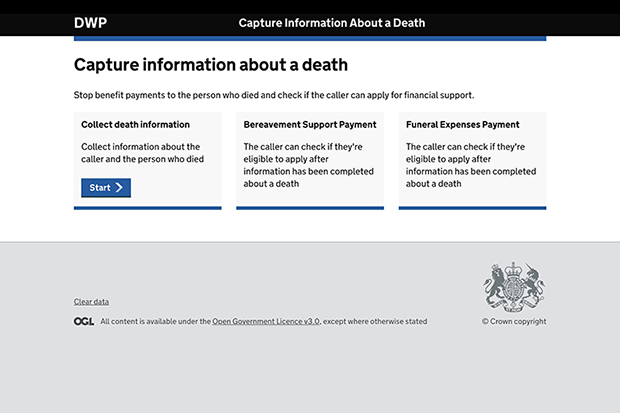
Stress-test the system without affecting users
Model office is a test phase where you can use the tool you’ve built in a way that is as close to a real life situation as possible.
We could give our agents the new system with all the features and validation you would expect, but we needed calls to send through to them.
Within the bereavement team we had previous experience of model office testing. It’s a technique our colleagues building the Manage Bereavement Support Payment service had used and developed. We knew it had given them a lot of value in a short space of time. We wanted to see if it could do the same for us.
With the help and experience of our agents, we set about creating as many different scenarios as we could, so that we could act these out in role play with agents using the new system.
How we did it
Over a two-week period, we worked with DWP agents in Newcastle and Burnley. Members of our team called the agents, roleplaying as a bereaved person who wanted to tell DWP about the death of someone they knew.
It was hard work, spending up to 3 and a half hours at a time reporting deaths took it out of us! We didn’t want it to be plain sailing, so it was important we were awkward at times and our scenarios meant we often didn’t know or want to give information that the agents wanted.
But it certainly let us really stress-test the tool we’d built and we did it without affecting any users.
Getting the feedback we needed
During the model office, the agents and callers gathered notes about the process: what was working, if anything was confusing or if a screen created problems, anything at all that could help us improve the product.
These were analysed and recommendations were made on ways to improve before we moved into private beta.
The volume of calls using a wide range of scenarios helped us refine the areas we needed to work on, but it also gave us, and our agents, a high level of confidence in the service – every call was completed.
Model office is something we would definitely recommend to other teams as the benefit it brings in such a short amount of time is invaluable.
We’re very happy to share more about our learnings and experience, so if you have any questions, or would like any more details on using a model office, please contact us.
Like this blog? Why not subscribe for more blogs like this? Sign up for email updates whenever new content is posted!

1 comment
Comment by Gareth Hardy posted on
It's good to know that users are being included in the development cycle and that we're agile enough to make amendments and fixes quickly when something needs to change. Well done everyone 🙂